Look for papers and get concise summaries
The whole purpose of this site is to find summaries of academic papers. There are only two main functions:
Adding papers...
...and getting summaries
Good Summaries are upvoted and rise to the top.
The best summary appears first so it's easy to find.
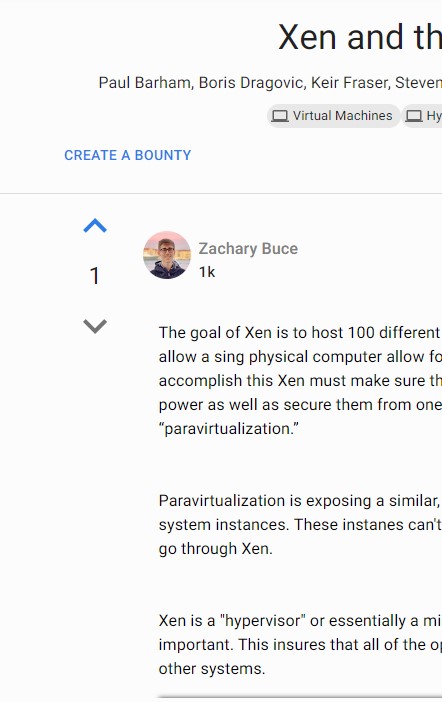
Add to your user score when people vote on your posts
When people upvote your summary, two scores will be increased: credibility and points
+10
POINTS
summary is upvoted
+1
CREDIBILITY
summary is upvoted
1k
n
Credibility tells other users how much you know about a subject. It is earned in each tag associated with the paper you summarize
+1
CREDIBILITY
+1
CREDIBILITY
+1
CREDIBILITY
As you earn credibility, you'll increase your rank and get special flares next to your name that tell other users how much you know about an area of research.
| Rank | Req. Cred |
|---|---|
| Expert | 100 |
| Proficient | 50 |
| Knowledgeable | 25 |
| Informed | 1 |
Spend your points to start a bounty
If you want to draw more attention to a paper, use your points to start a bounty.
A minimum of 40 points is required to start a bounty.
After selecting the number of points to spend on the bounty, other users will be able to see it attached to the paper

+100
will appear next to the article you have bountied and a banner will appear above the summaries:
Once other users begin to summarize the paper, you can choose a user to award the bounty to by clicking the next to their summary
The user you select will get points from the bounty as well as one-tenth the amount of credibility in each of the tags on that paper
A trophy will appear next to the winning awarded summary for other users to see

Find reliable information from all areas of research, fast.
Each paper will have a number of tags, which describe what the paper is written about. Every tag will belong to one of the four disciplines on paprView
Papers are not limited to one discipline; they can have different tags from different disciplines.
Every paper will have at least one tag and at most five tags.
Physical and Formal Sciences
Biomedical and Life Sciences
Engineering and Technology
Humanities and Social Sciences
Tags can be added to a paper by selecting them from the dropdown menu upon paper creation:
Click on the link below the dropdown menu to learn more about how to use tags.
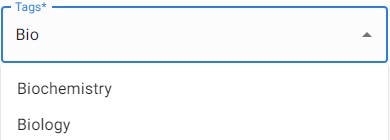
If you don't see the tag you're looking for, click the button
Then, provide the tag name and select the discipline that best describes it. The new tag is then added to the dropdown menu for you to use.
